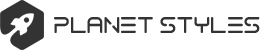1. Wiring up the control panel to work with all the various apps you run through EmulationStation
2. You still need to shut down the Raspbian (Linux) computer to avoid filesystem corruption
If I had it to do over, I think I would just pick up Pandoras Box, a JAMMA control panel, and a VGA LCD. The performance of the Pandoras Box is poor with intensive stuff like Metal Slug X, but it's fine up to SF2-ish era games. SF2 is my red line for performance.
Right now I'm what I guess is the typical Chris thing... X-Arcade and some PC parts.