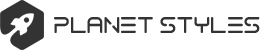my wife just bought a 1978 Williams disco fever pinball machine, got it home set it up and she played it for a few hours. when she was done she turned it off and unplugged it, after plugging it in and turning it on we cannot get it to work. it powers up and seems normal but cannot get the ball to come out, it has 20 credits in it.
any ideas on what to do or check?
thanks in advance.
williams disco fever
Re: williams disco fever
Do you mean that you can start a game and the ball doesn't kick out, or that you can't even start a game?
Check the switch that the ball sits on in the trough to make sure it's clean and making good contact. I don't think that Williams games will start unless it "sees" all balls present so if that switch is dirty that would cause it. Another potential quick fix would be to reseat the switch connectors on the driver board in the backbox (2P2 and 2P3)
Side note: I'd just power the game off and keep it plugged in.
Check the switch that the ball sits on in the trough to make sure it's clean and making good contact. I don't think that Williams games will start unless it "sees" all balls present so if that switch is dirty that would cause it. Another potential quick fix would be to reseat the switch connectors on the driver board in the backbox (2P2 and 2P3)
Side note: I'd just power the game off and keep it plugged in.
Tron, Shadow, Shrek, STTNG, TZ, Dimension, TNA, AFMr, Neptune, R&M, Godzilla Prem, King of Diamonds, S&S, Dialed In! LE, Bank Shot, IJ, Scooby CE, ST Prem
Re: williams disco fever
I cannot even get the ball to kick out.
Re: williams disco fever
it will not start a new game.
Re: williams disco fever
Make sure the switch that the ball is sitting on is making contact and that it's clean.
Power down the game and reset the 2 connectors mentioned above. If this doesn't solve it next thing I'd do is reflow the solder on the 40-pin interconnect on both the MPU and Driver boards. These are fairly problematic and can cause switch / lamp / solenoid problems.
Power down the game and reset the 2 connectors mentioned above. If this doesn't solve it next thing I'd do is reflow the solder on the 40-pin interconnect on both the MPU and Driver boards. These are fairly problematic and can cause switch / lamp / solenoid problems.
Tron, Shadow, Shrek, STTNG, TZ, Dimension, TNA, AFMr, Neptune, R&M, Godzilla Prem, King of Diamonds, S&S, Dialed In! LE, Bank Shot, IJ, Scooby CE, ST Prem
Re: williams disco fever
It didn't just blow a fuse, did it?
Our pinball table breeding stock:
Star Trek: The Next Generation, Scared Stiff, Black Hole, Roy Clark, Monster Bash Remake, Future Spa, Big Deal, Top Score, Baywatch, Rick and Morty, TMNT, Sinbad, Guns N Roses
Star Trek: The Next Generation, Scared Stiff, Black Hole, Roy Clark, Monster Bash Remake, Future Spa, Big Deal, Top Score, Baywatch, Rick and Morty, TMNT, Sinbad, Guns N Roses
Re: williams disco fever
As a update I went down 2 hours later and it kicked the ball out and is working fine now. I did nothing to it, so not sure what the deal is. How long do they have to warm up? I did wait about 15 minutes originally.
Re: williams disco fever
There's no warm-up period - should just work right away. Chances are you've got a dirty switch or flaky connector on the board. The problem will likely come back again at some point but in the meantime have fun with it!
Tron, Shadow, Shrek, STTNG, TZ, Dimension, TNA, AFMr, Neptune, R&M, Godzilla Prem, King of Diamonds, S&S, Dialed In! LE, Bank Shot, IJ, Scooby CE, ST Prem
Re: williams disco fever
Like Sean said, the gremlins will probably come back. Another easy item to address is cold solder joints on the circuit board connector pins. If you remove the boards, on the backside of the board, use a soldering iron to heat up the sold/connector pin joint and as the solder starts to flow, add a dab of new solder. Make sure not to create any short circuits with solder splash or too much solder.